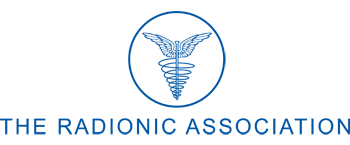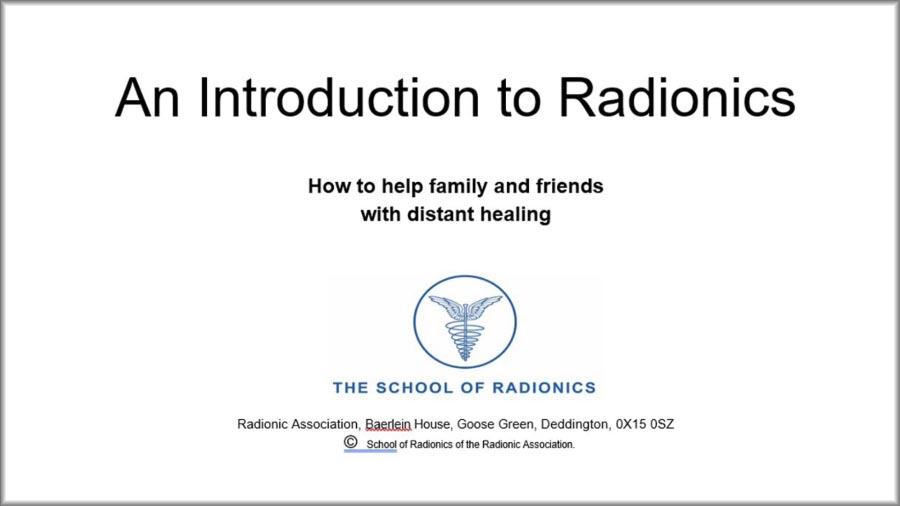Here are a couple of tests in relation to embedding videos on the site.
1). Simple YouTube Embed:
This approach uses YouTube’s embedding facility so, although the video looks like it’s on the Radionic site, it’s actually pulling it through from YouTube, which is better set up for video streaming, particularly if lots of people are watching at the same time. It’s as easy as copying the YouTube link into your page or post!
Skip the adverts once the option appears (usually towards bottom/right of the video).
By the way, the above is also an example of what I described on our call, i.e. a ‘live’ (and later archived) YouTube webinar type broadcast. At the end of the live broadcast, the same YouTube link simply becomes the ‘saved’ version of the webinar.
2). Video loaded directly to this website’s Media Library
This works, but is not as slick and also may run into trouble if there is a large video being watched by multiple people (that would need testing). Videos are generally huge files, so there could be bandwidth issues compared, say, to YouTube video streaming (because YouTube is built for it).
> Kathryn’s Test Video (directly embedded into Radionic site – click this link to launch)
… or … you can alternatively place an image and put the link on that, like this: